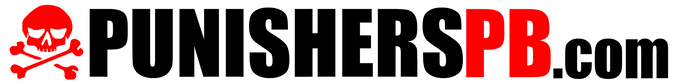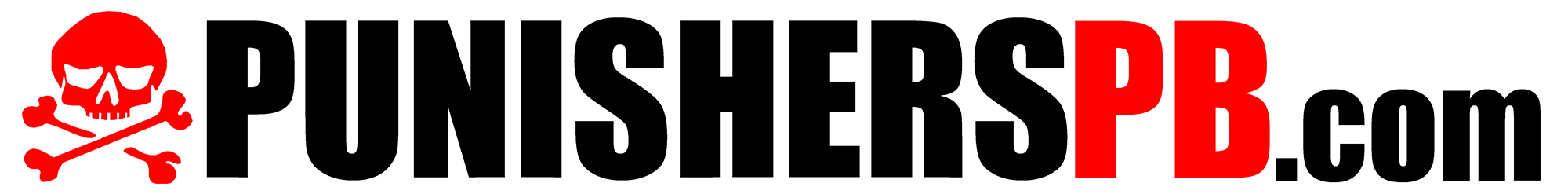Virtue Vio X6 Paintball Mask - Choose Your Color!
Couldn't load pickup availability
Check out our overview video of the Virtue X6 Mask here!
https://www.youtube.com/watch?v=XgpcyiXS3c0
The VIO X6 is the first paintball mask to include fully customizable parts right out of the box so you can immediately build your own fit and style. Each VIO X6 includes enough components to build six different looking goggles in two different sizes. Designed for performance, comfort, and style, the VIO X6 includes the option for both a low-profile mask for optimal maneuverability or an extended mask for maximum coverage and airflow.
Everything has been upgraded: New and easier-to-use lens locks, increased flexibility in the facemask, better comfort with a thicker, softer tri-layer foam, an all new 4-point goggle strap, upgraded ear protection and lightening fast magnetic chin strap.
Six Built to Win Goggles in One
What's New
- Includes enough components to build six different looking goggles in two different sizes.
- New 4-point adjustable goggle strap.
- Improved, Easier Lens Removal Locks
- New Soft Gel Earpads
- New Extra Plush Molded Tri-Layer Foam with Soft Microfiber Lining
- New Magnetic Locking Chinstrap
- Includes three unique colored facemasks - two Contour size, one Extend size
- Includes two unique colored earpads
Key Benefits of the VIO X6
- See More - with large field of view lens with distortion free optics
- Better Comfort - with extra plus foam
- Breathe Easier - with maximum air flow
- Hear Clearer - with no echoing materials and design
- Speak Louder - with clear communication venting
- Totally Toolless customizable - each goggle includes six different colors with included options to fit multiple size faces
The VIO Lens Optical Advantage
- Built from high strength, impact proof polycarbonate with exceeds ASTM safety standards
- Designed with multi-layer coatings to increase sharpness and clarity.
- 100% ultraviolet light protection
- Anti-scratch resistant coating
- High-end, hydrophobic anti-fog dual pane lens
- Toolless Quick change lens system
LENS REMOVAL
- Push Goggle Strap all the way forward.
- Press in the Strap Tab where it says PRESS HERE.
- While pressing in, slide the Strap backwards until it comes out of the Hingelock.
- Repeat the process for the opposite side.
- Fold both Hingelocks and Earpads inwards.
- Remove Lens out the front.
LENS INSTALLATION
- Insert Lens into the front of the X6 Frame.
- Fold the Earpad flush to the X6 Frame so it’s evenly aligned.
- Insert the Goggle Strap, ensuring it’s oriented correctly with the PRESS HERE text facing inside and the Lens Retention Tab facing outside, keeping forward pressure on the Earpad so it remains flush with the Frame.
- Repeat the process for the opposite side.
FACE MASK REMOVAL
- Follow steps for LENS REMOVAL, then:
- Unsnap earpads from Facemask.
- Carefully pull Facemask Top Strip down from the X6 Frame One tab section at a time. Take care not to bend the Facemask Top Strip.
- Remove the first three tabs on one side of the Facemask, then repeat the process on the opposite side.
- Pull Facemask straight down away from X6 Frame.
FACEMASK INSTALLATION
- Align Facemask mouth and nose with center of X6 frame.
- Insert and attach tabs on Facemask Top Strip into place on both sides of X6 Frame.
- Snap Ear Pads to Facemask.
- Fold the Earpad flush to the X6 Frame so it’s evenly aligned.
- Insert the Goggle Strap, ensuring it’s oriented correctly with the PRESS HERE text facing inside and the Lens Retention Tab facing outside, keeping forward pressure on the Earpad so it remains flush with the Frame.
- Repeat the process for the opposite side.
EARPAD REMOVAL
- Follow steps for LENS REMOVAL, then:
- Remove Goggle Strap from Earpads.
- Unsnap Earpads.
- Remove Earpad Tabs from Hingelock Slot.
EARPAD INSTALLATION
- Insert Earpad Tab into Hingelock Slot.
- Align Earpad over Hingelock and attach to Facemask Snap.
- Reinstall Goggle Strap, ensuring it’s oriented correctly with the PRESS HERE text facing inside and the Lens Retention Tab facing outside.